Download Adobe Camera Raw Plug-In 4.1.1
Here are the directions I followed to install the Adobe Camera Raw Plug-In 4.1.1:
To install with Adobe Creative Suite 3 or Photoshop CS3:
1. Exit Photoshop CS3.
2. Open My Computer.
3. Double-click Local Disk (C:).
4. Navigate to: c:\Program Files\Common Files\Adobe\Plug-Ins\CS3\File Formats
5. Move the existing Camera Raw.8bi plug-in to another location (for example, a new folder on your desktop). Ensure you keep this version in case you need to revert back.
6. Copy the Camera Raw plug-in, Camera Raw.8bi, from the download into the same folder as in step
Here are the directions I followed to install the Adobe Camera Raw Plug-In 4.1.1:
To install with Adobe Creative Suite 3 or Photoshop CS3:
1. Exit Photoshop CS3.
2. Open My Computer.
3. Double-click Local Disk (C:).
4. Navigate to: c:\Program Files\Common Files\Adobe\Plug-Ins\CS3\File Formats
5. Move the existing Camera Raw.8bi plug-in to another location (for example, a new folder on your desktop). Ensure you keep this version in case you need to revert back.
6. Copy the Camera Raw plug-in, Camera Raw.8bi, from the download into the same folder as in step
Now to convert to jpegs do the following:
1. Drag and drop raw files into photoshop, try 20 at a time to start off with, depending on
your pc's capabilities.
2. Once loaded the following dialogue should appear, select all then click save as
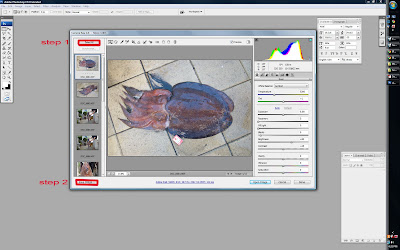




No comments:
Post a Comment