
Thursday, February 25, 2010
Wednesday, February 17, 2010
Wednesday, February 10, 2010
Tuesday, February 9, 2010
Fly Fusion

Beach House, which involved the addition of an entry stair enclosure and living space.
The Reduced pitch of the new roof with clerestory windows, allows for northerly light
to penetrate the living spaces, combined with the bi-fold doors it has allowed for this
once gloomy dungeon to be converted into a space now habitable by humans & flora.
Tuesday, November 24, 2009
An Irish Beach?
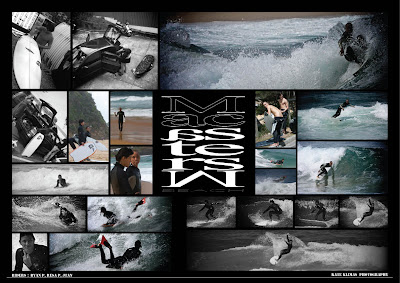
The lads, Ladete & I headed to the central coast this October to test the waters.
Kate was keen to test out her new 400mm lens and the rest of us just wanted
to get WET! After stuffing our faces with some Famous Irish food we
headed down a windy path, or so it seemed, as R&R leaned into
each corner to help maneuver the vehicle through the hair pins. After a
few wrong turns, or should I say directions, arrrhmmm Resa, we made it.
With a mountainous leafy back drop, clear waters & 2-4ft ramps the stage
was set and what a beautiful one at that. Thanks to Kate for capturing & editing us =)
Wednesday, October 14, 2009
Thursday, October 8, 2009
Sunday, May 31, 2009
Thursday, May 21, 2009
Raw to jpeg
Download Adobe Camera Raw Plug-In 4.1.1
Here are the directions I followed to install the Adobe Camera Raw Plug-In 4.1.1:
To install with Adobe Creative Suite 3 or Photoshop CS3:
1. Exit Photoshop CS3.
2. Open My Computer.
3. Double-click Local Disk (C:).
4. Navigate to: c:\Program Files\Common Files\Adobe\Plug-Ins\CS3\File Formats
5. Move the existing Camera Raw.8bi plug-in to another location (for example, a new folder on your desktop). Ensure you keep this version in case you need to revert back.
6. Copy the Camera Raw plug-in, Camera Raw.8bi, from the download into the same folder as in step
Here are the directions I followed to install the Adobe Camera Raw Plug-In 4.1.1:
To install with Adobe Creative Suite 3 or Photoshop CS3:
1. Exit Photoshop CS3.
2. Open My Computer.
3. Double-click Local Disk (C:).
4. Navigate to: c:\Program Files\Common Files\Adobe\Plug-Ins\CS3\File Formats
5. Move the existing Camera Raw.8bi plug-in to another location (for example, a new folder on your desktop). Ensure you keep this version in case you need to revert back.
6. Copy the Camera Raw plug-in, Camera Raw.8bi, from the download into the same folder as in step
Now to convert to jpegs do the following:
1. Drag and drop raw files into photoshop, try 20 at a time to start off with, depending on
your pc's capabilities.
2. Once loaded the following dialogue should appear, select all then click save as
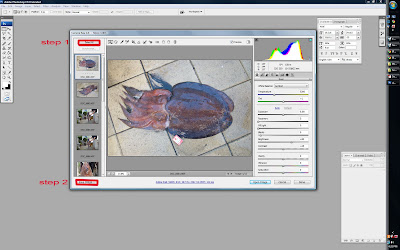
Wednesday, April 22, 2009
Tuesday, March 10, 2009
Sunday, February 1, 2009
Monday, January 26, 2009
Monday, January 12, 2009
Tuesday, December 16, 2008
Monday, December 8, 2008
Tuesday, December 2, 2008
Saturday, November 15, 2008
Friday, October 31, 2008
UT3 accuracy
real scale cm / 1.7 = UT Units
I found that this makes for an accurate 3DS max model, once imported into UED no scaling is required.
Subscribe to:
Comments (Atom)






















